Here is a simple definition of earned value: earned value is a way to measure project performance and progress. You take your plan and assign a value for each item or deliverables. Typically, this value is expressed as a monetary value, but hours can be substituted as the measure as well.
Download your free EVM Kit, including a formaula cheat sheet!
As mentioned below, there are 3 elements to earned value (or as it is sometimes called Performance Management):
- You need a Project Plan – How you expect to accomplish the project over time
- You need to set a value for the deliverable and work that will be performed.
- You need to have a standard way to measure how you earn value for completed work.
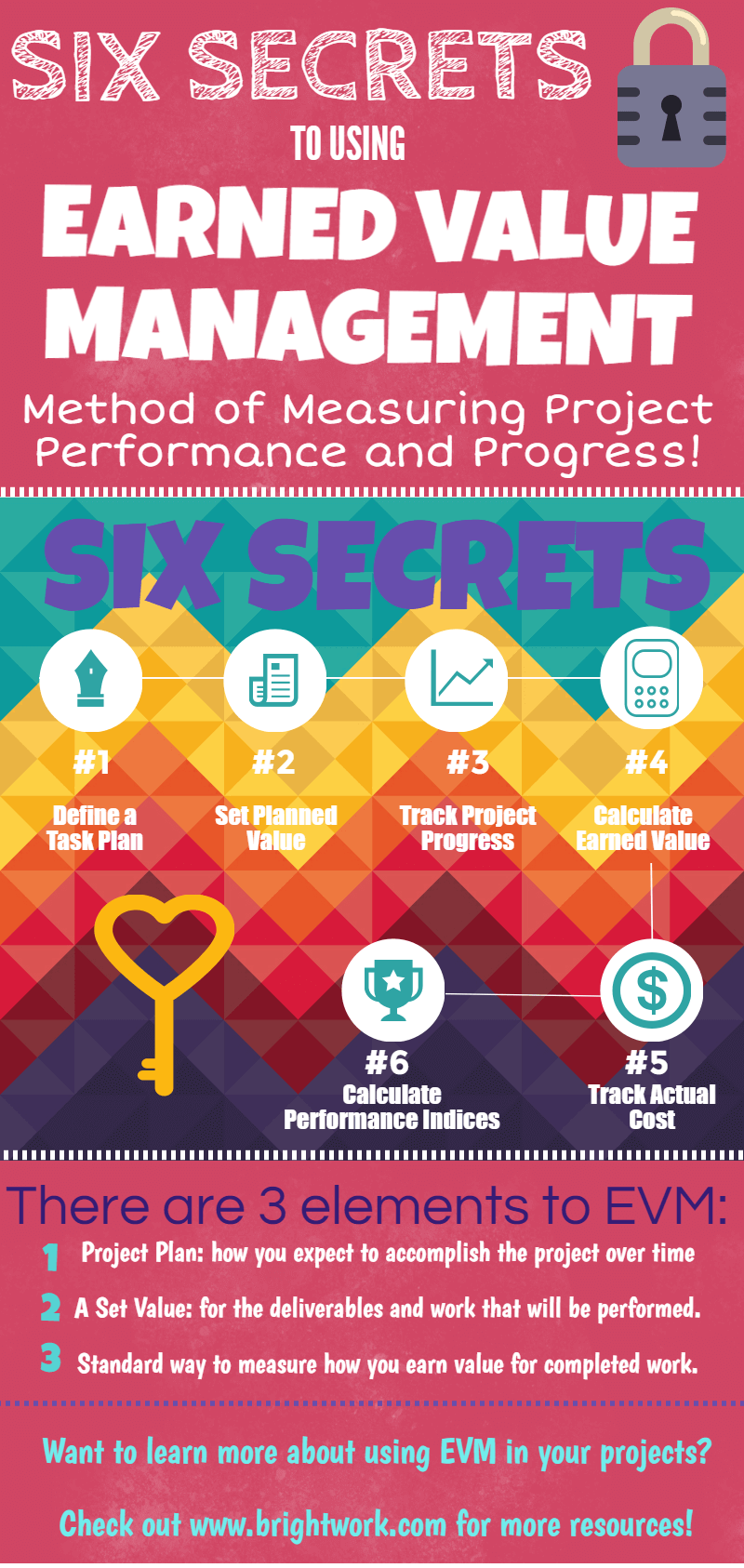
1. Define a Task Plan
The first element of earned value management is accomplished by breaking down the work into manageable deliverables and scheduling the completion of each item a Project Schedule or Task Plan.
Microsoft Project or the SharePoint task list can be used to define the Task Plan including what is being accomplished, the effort required, and who will do the work.
2. Set the Planned Value
Once the plan is defined, each item is given an expected value for the work accomplished. This value usually includes labor, materials, and any other direct costs to estimate a total value for the deliverable. The estimates becomes our Planned Value for the items. This will be the benchmark that we will compare our actual progress to determine if we are performing to plan and if not, how far off are we.
The sum of all the items is the Planned Value for the project or commonly called the Budget at Complete. The schedule of how the items get completed is known as the Performance Measurement Baseline.
3. Track Project Plans
Now that the plan is in place and we have our baseline to track against, we now start executing the plan and track the physical progress we accomplish on a regular basis. This is usually monthly on larger projects, but can also be conducted weekly on shorter fast-paced projects.
Physical progress can be entered by the responsible resource in SharePoint. Or the Project Manager can get the progress from the team and enter it directly in the Microsoft Project tasks.
4. Calculate Earned Value
Once the current progress is in place, earned value can be calculated and rolled up for the entire project. The progress and actual information is then passed back to SharePoint to be processed for Earned Value Reporting.
5. Track Actual Costs
Actual Costs can then be entered to accurately calculate the cost variance to date. One way to do this is to use the Fixed Cost column in Microsoft Project to adjust the Actual Cost so they agree with the accounting system.
6. Analyze Performance
All the Earned Value information is then brought into the SharePoint site and processed to produce simple Earned Value Progress and Performance Reports.
![Six Secrets to Using Earned Value Management [Infographic]](https://www.brightwork.com/wp-content/uploads/Planning-for-a-data-migration-project-1.jpg)